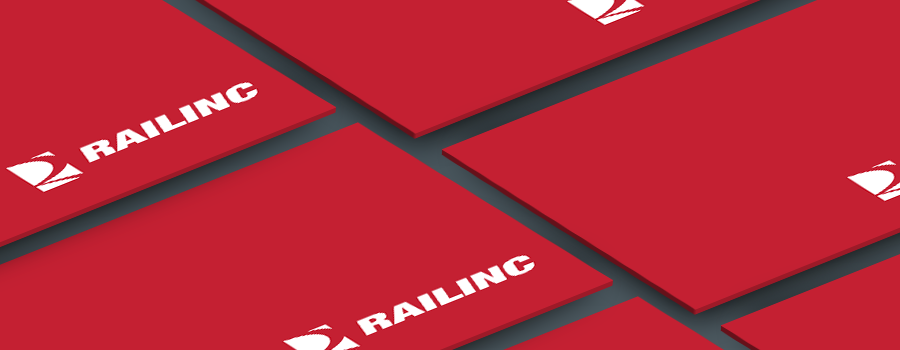
If you work in an office, you probably spend a lot of time typing on a keyboard, staring at a computer monitor and sitting in a chair. And if you’re having pain—constant or just occasional—you might be doing it all wrong.
| Railinc employees with their Herman Miller Aeron chairs at a chair training session. |
Office work isn’t nearly as physically taxing as driving a railroad spike or hanging off the ladder on the back of a railcar. But repetitive motions, poor posture, eyestrain and other factors can cause momentary pain or long-term injury. Bureau of Labor Statistics data show that musculoskeletal disorders (MSDs) account for about one-third of all work-related injuries and illnesses. Research has shown as much as 90 percent of computer users have vision-related problems, and about 80 percent of adults will experience low back pain.
That’s why Railinc emphasizes ergonomics in its office and provides office furniture and education resources to help employees stay healthy and productive. According to the Occupational Safety and Health Administration, ergonomics helps lessen muscle fatigue, increases productivity and reduces the number and severity of work-related MSDs. The most common MSDs office workers experience affect the upper limbs, neck and back and include carpal tunnel syndrome, tendinitis, muscle strains and low-back injuries.
“With ergonomic work spaces, it helps alleviate costs around health care and supports the work we do because our employees are healthier and more productive,” said Cathelene Thomas, Railinc’s facilities manager and chief of staff, who provides ergonomic assessments for employees. “And the investment we are making shows our people that the company cares about their health and well-being.”
Railinc Offers Ergonomics Training, Tools to Support Healthy Work Environment
At Railinc, any employee can request an ergonomic assessment, which considers factors such as a person’s posture when they sit, the settings on their chair, how far they are from their computer monitor and how they place their hands on their keyboard. Employees can request keyboard trays, foot rests and task lighting, as well as sit-to-stand desks. All employees and contractors are provided a Herman Miller Aeron chair, which has won numerous awards for ergonomics and design, and Railinc provides training to teach proper chair positioning.
“We want employees to be educated and more aware and have the training and tools they need,” Thomas said.
Going through training on how to adjust his chair helped business analyst Chad Hanna alleviate his back pain and improve his comfort level when he works. “My back pain has gone down tremendously,” he said. “I learned how to use it, and I adjust it four or five times a day.”
 |
|
Peter Boccardo of Herman Miller, second from right, teaches |
Industry experts applaud Railinc’s approach to ergonomics.
“Railinc has a human-centered design approach for the spaces their employees work in with a focus on people being happy, healthy and productive in their work space,” said Peter Boccardo, a workplace solutions and technology support consultant at Herman Miller who works with Railinc on its office environment and has presented to employees on ergonomics.
Six Ways to Make Your Workday Healthier
Here are six tips that can help you stay healthy in an office environment:
-
Observe the 20-20-20 rule: To help relieve eye strain due to extensive computer monitor use, every 20 minutes look 20 feet away for 20 seconds. This enables your eyes to re-hydrate and refocus.
-
Stand up: Standing for a few minutes throughout the day can help with circulation and reduce stress on your back.
-
Position your monitor correctly: The top of the monitor should be about eye level and at an arm’s length. If you wear progressive lenses, position the monitor lower and tilt it back a bit to prevent craning the neck.
-
Position your chair correctly: Keep your feet flat on the floor with your knees at about a 90-degree angle and your arms positioned just under your forearms. Sit all the way back in the seat and make sure your back touches the chair back.
-
Position your keyboard correctly: Arms and wrists should be in a neutral position, which may mean the keyboard is higher in the front than the back. Bring the keyboard toward you so your arms are at a comfortable resting position, elbows at slightly greater than 90 degrees.
-
Move: Walk to a nearby co-worker to talk instead of sending an e-mail. Moving is good for circulation and keeps your joints hydrated.
—Railinc Corporate Communications
