Image
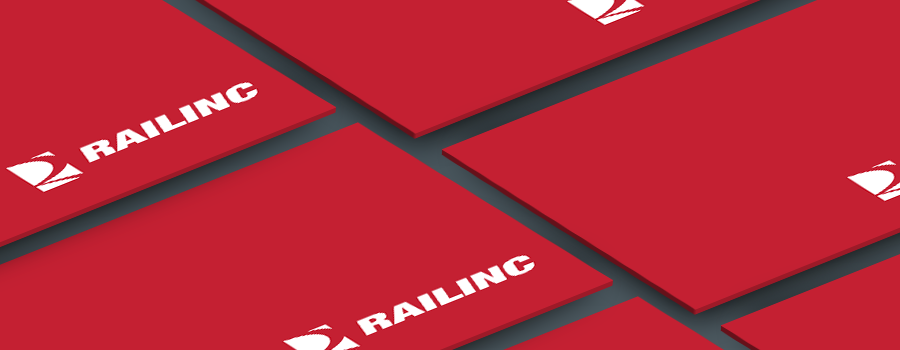
Railinc’s Customer Success Center handles about 40,000 inquiries each year, from requests for walkthroughs of any one of the company’s dozens of products to questions about locked accounts and lost passwords.
Here are five of the top questions Railinc’s CSC team gets from customers, with links to resources that have the answers.
Don’t see your question here? Our CSC team can help. Contact us at csc@railinc.com or 877-724-5462.
- How do I manage access rights for the Umler System?
An Umler system user’s access is managed by an Umler administrator at their company. This administrator controls their colleagues’ ability to modify data within the system. The Umler Managing Access Rights Quick Guide covers how administrators can grant any or all data-modification rights to an Umler user or to another mark or company.
- How do I edit a Letter of Authorization (LOA)?
Railinc uses LOAs to help protect its customers’ confidential data. These agreements ensure that appropriate data is sent only to authorized parties. Sometimes, you need to update information in an LOA to help with activities such as shipment or asset management. View our LOA Editing demo video on the LOA page for step-by-step instructions on editing an LOA.
- How do I nullify an alert closure in the Equipment Health Management System (EHMS)?
When a repair or inspection is reported incorrectly, you can nullify the alert closure if your road reported the activity. There are restrictions on who can nullify an alert closure. Take a look at page 20 of the EHMS User Guide for complete instructions.
- How do I nullify an inspection in Umler?
The Umler system gives users a way to report inspections. But sometimes mistakes happen, like reporting an air brake inspection in error. You can easily fix this by logging into the system and nullifying the inspection. Read our Umler Nullifying Inspections Quick Guide to learn how.
- How do I query historical lineage in Umler?
The Umler system’s historical lineage function enables users to view all actions related to a specific equipment ID or equipment identification number, like the restenciling required by an ownership change. Some data are confidential and accessible only to equipment owners. Download the Umler Querying Historical Lineage Quick Guide to find out how to view historical lineage.
—Railinc Corporate Communications
