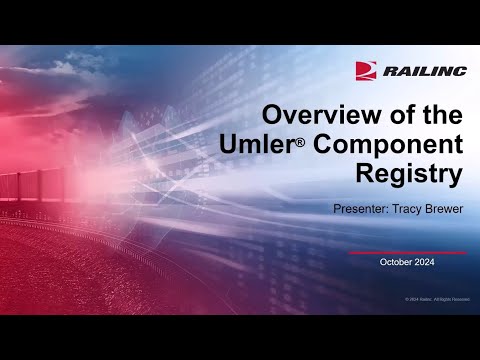This section provides component tracking reference resources for software providers and an overview of actions they need to take as part of the Component Tracking program. Software providers' products help shops efficiently and effectively capture and report data that the rail industry require for component tracking.
Railinc highly recommends that software providers:
Step 1: Review Component Tracking Reference Materials
Railinc has made available a variety of component tracking reference materials and technical documentation in Component Tracking Reference Materials. These documents will help software providers understand the standards and specifications the industry require and ensure their products help their customers meet industry requirements.
Step 2: Review the Component Timeline
Software providers should be aware industry rules related to component tracking that affect their customers. Click here for the current Component Tracking timeline.
Step 3: Communicate with Customers
Communicate with your repair shop and wheel shop customers to ensure that they understand industry requirements related to component tracking and that you understand the role they expect you to play in helping them integrate processes and solutions.
Step 4: Arrange to Receive Railinc Data
Software providers must sign a contract to receive Railinc data via XML for Web Services. This integration provides the most efficient way for your customers to enter information into third-party systems and for that data to conform to industry requirements. For more information, contact Railinc customer support at 877-724-5462 or by emailing csc@railinc.com.
Step 5: Apply for and Receive a Railinc Company Identifier
To access the Umler® system, Car Repair Billing (CRB) and the Equipment Health Management System (EHMS), software providers must first apply for and receive a Railinc Company Identifier. These codes help uniquely identify railroad-related industries, including repair shops. Examples of these identifiers include BNSF, C001 and AEX. To apply, visit the Company ID page. If you already have a Railinc Company Identifier, you do not need to apply for a new one.
Step 6: Register in Railinc Single Sign-On (SSO)
You must create a Railinc SSO account to access the Umler system, CRB and EHMS. The SSO login is located at the top, right of www.railinc.com. Click Register Here and follow the prompts to establish your account. You will receive an email confirmation of your profile, which you must verify within 14 days to unlock your account. If you already have an SSO account, you do not need to create a new one.
Step 7: Request Permission to Access the Umler System, CRB and EHMS
Once you have established an SSO account, you must request permission to access the Umler system, CRB and EHMS after you have logged on with your SSO account at www.railinc.com. Current Umler, CRB and EHMS users do not need to request access again.
Step 8: Test Your Component Tracking Software Solution with Customers
After a software provider implements its component tracking software solution, it should test the integration with customers
If you have questions about the Component Tracking program, contact the Railinc Customer Success Center.